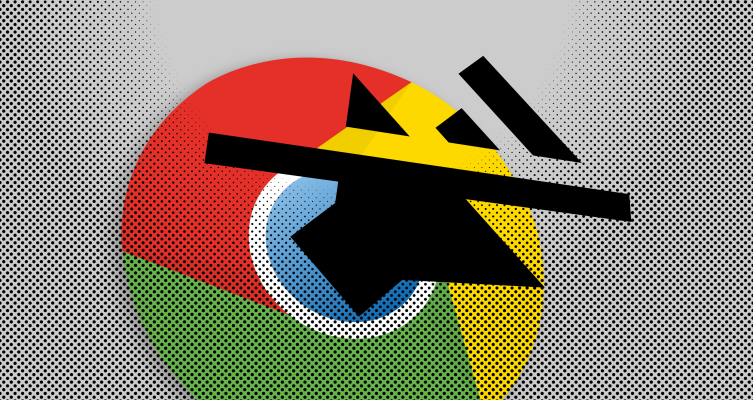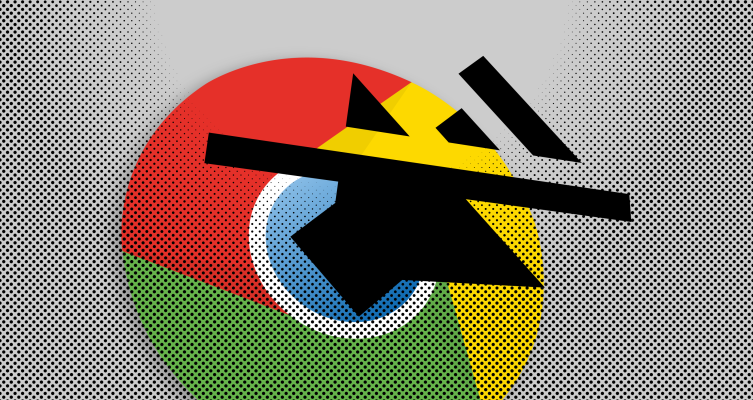
There’s little that’s more annoying on the web than videos that start playing automatically and with their volume up. Over the course of the last few years, Chrome and other browser vendors have started to combat this, but for the most part, those solutions relied on the user explicitly taking action. Now, following the launch of a similar feature on mobile, Chrome on desktop is also getting much smarter about which sites it’ll allow to autoplay and which it’ll block — and it’ll learn from your behavior to personalize this feature.
Google says a “significant number of autoplays” are paused and muted, or have their tabs closed, within six seconds. I’m actually guessing most people close those tabs faster, but six seconds seems like a good enough measure to know whether a user wanted to hear the sound from a video or not.
Going forward, Google will learn from your own browsing behavior and learn which sites you’ll want to mute. For users who aren’t logged in — or who are new to Chrome — the browser will automatically mute about 1,000 sites by default based on that six-second measure it’s using to detect annoying sites.
The company promises that this new system, once you’ve trained it, will block about half of unwanted autoplays. But since none of these systems are perfect, Google admits that it’ll occasionally get things wrong and that you’ll have to manually unmute some sites.
On mobile, Google uses a somewhat different system for allowing autoplays. Here, it’ll allow them when a site has been added to the home screen by a user. I doubt a lot of people do this, even with sites they regularly visit, so on mobile this pretty much amounts to a complete ban on autoplays.
It’s worth noting that this is all about audio. Videos that are muted when they autoplay will still be allowed to autoplay. Google also allows autoplays when a user has tapped or clicked somewhere on the site during a browsing session, which seems like a loophole that the company will hopefully close soon.