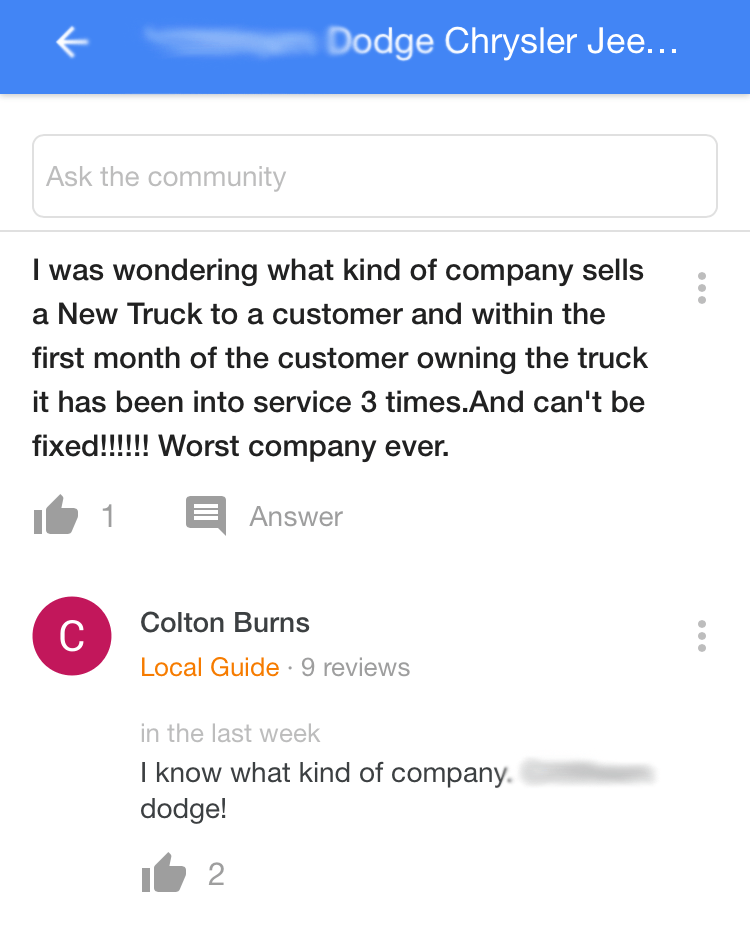The Google Q&A feature presents a brand new minefield for business owners to navigate. Here, local SEO luminary Mike Blumenthal shows you how to use Google Q&A for businesses and explains how to counteract the bad while making the most of the good.
Agencies, in-house SEOs, and small business owners all know how important Google local results are and so we all pay close attention to our Knowledge Panels for photos, reviews and changes. But that job just got harder with Google’s newest feature; Google Questions and Answers (Q&A).
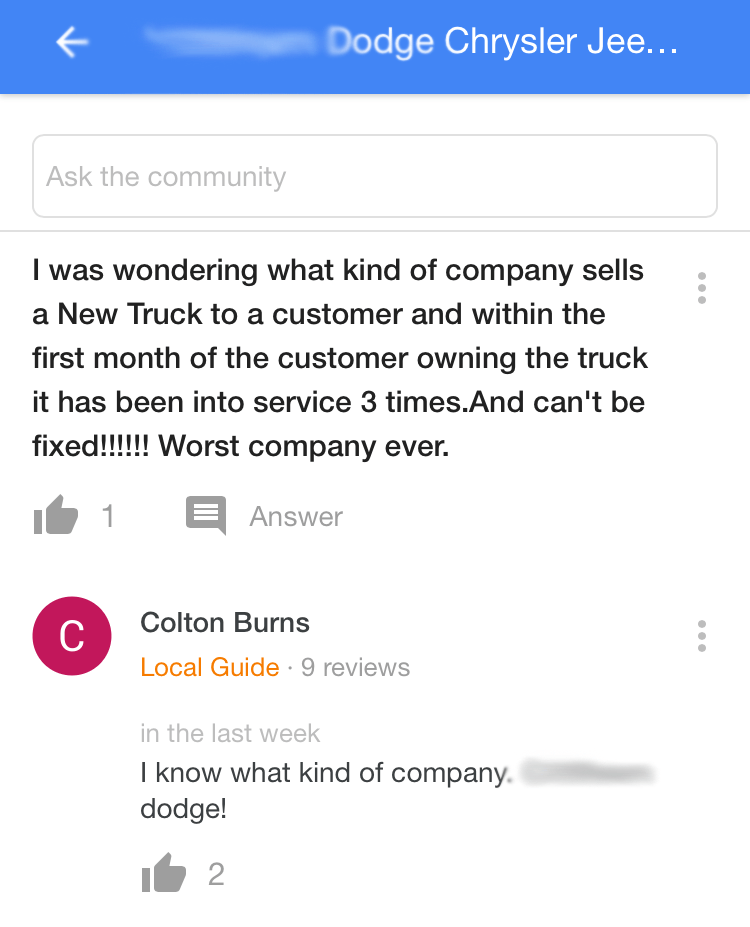
What is Google Q&A?
Google Q&A, introduced in August of 2017, is a consumer-facing, crowd-sourced FAQ feature, similar to the Ask the Community feature on Yelp and TripAdvisor, that allows consumers (and businesses) to ask and answer questions about the business from the local Knowledge Panel. These questions and their answers can show directly in Google search results. Users can also give a thumbs-up vote to questions and answers, which influences both their order and where they might appear.
Google’s goal for its local Q&A feature is to provide consumers with enhanced details about a business. In theory, this additional information will allow consumers to find meaningful, timely answers to questions, directly influencing their decision to call or visit the business right from the Knowledge Panel.
“Does this Walmart sell top hats?”
“Does this Home Depot rent tools?”
“Do you take Medicaid?”
Where do Consumers See Google Q&As?
These questions and their answers show behind the See all questions link on the brand Knowledge Panel. If a question has received at least one thumbs-up (an up-vote) it can appear directly in the location’s Knowledge Panel in the Google search results and the Local Finder.
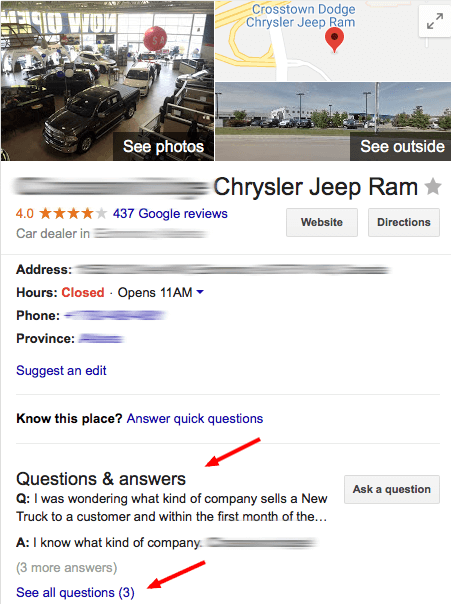
How Common Are Google Q&A Questions?
As part of building a tool to monitor Q&A, at GetFiveStars we were curious just how common these questions were and whether they had generally met Google’s goals of helping inform other searchers.
In looking at 1,700 locations in a range of verticals we were surprised to find that, on average, 32.8% of all locations had at least one question. It’s worth noting that this is up from 25% in December. Usage varied a great deal by different categories, with a low of 5% of locations in the insurance field having a question to a high of almost 88% in big box retailers.
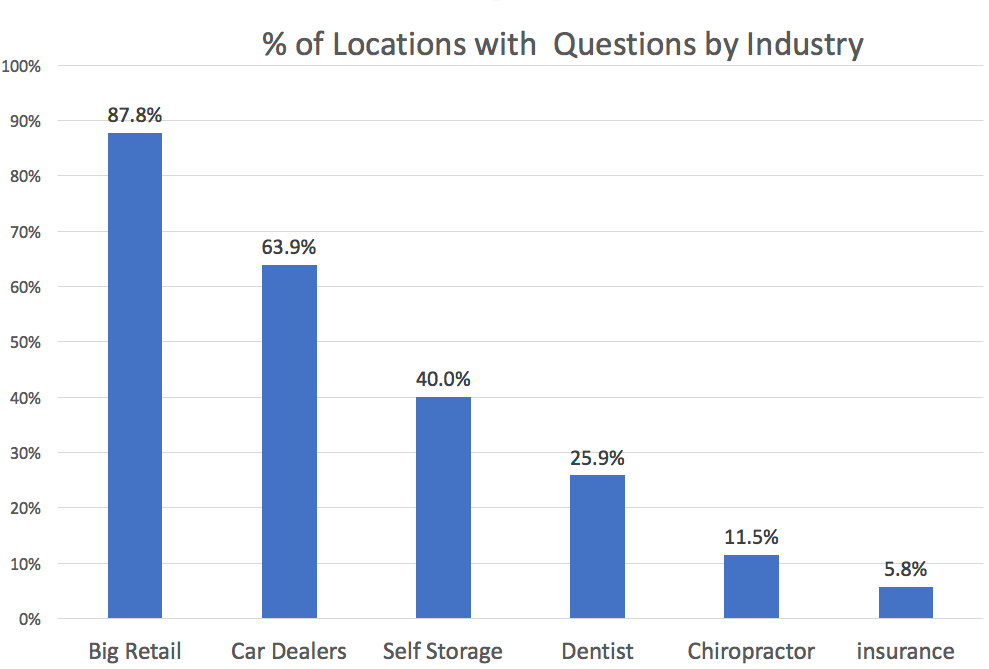
What kinds of Google Q&A questions are actually asked?
Google’s goal for the product of informing shoppers with important details is admirable. However, as in any crowd-sourced environment, users are not quite so predictable. Google, one supposes in anticipation of this, released new user content guidelines for all Local features in December. While question violation frequency varies by industry segment we found that somewhere between 10% of questions for big retailers and 23% of questions for dentists violated Google’s terms of service.
We took a deep dive into all questions in the dental segment and categorized those to better understand them:
- 38% asked if the dental practice performed a particular procedure and, if so, how much it costs
- 32% focused on types of insurance accepted
- 7% asked about basic business info, such as email address and fax number
- 23% of all questions violated the terms of service in one way or another
Of those that violated TOS:
- 6% were complete gibberish and could not be understood
- 6% attempted to make an appointment and were often annoyed when no one responded:
Q: Need a tooth pulled early in the morning before going to work. Has split in half. How much do you charge?
- 11% were reputation comments that, for the most part, were negative:
Q: Why are there still drug addicts and theives still working in this building and why is sandra covering for them?
Getting out in front of Google Q & A
Obviously this newest brand hazard will make life difficult for businesses, and even more so for those with multiple locations, as Google offers very little in terms of monitoring. Agencies and in-house SEOs responsible for many locations are finding even just monitoring this feature to be incredibly difficult. There is no API and notifications on Android are spotty at best.
And yet, despite the reputation risk, we have seen that Questions can be a brand builder as well.
While Google doesn’t offer great monitoring tools, and some of the questions need to be reported for taken down, the business is allowed by Google to ask and answer questions about their business. The best way to avoid disaster and have good outcomes is to participate in the conversation around each location on Google and be sure that the Q&A information is both accurate and helpful.
Much like any user generated content, there are risks but there are rewards as well. The best approach to Q&A is constructive engagement on the part of the business. If given the tools, independent and in-house agencies are well-positioned to do this on behalf of the brands and their locations. They can take the lead to help craft the business strategy and the tactics to maximize the benefits and minimize the pain of this new product.
The Agency Approach: Plan, Post, Monitor, Respond, and Report
Planning Content
The goal of Q&A is to help facilitate the customer journey from search to call. Your job is to help the business or brand identify the three or four most common questions that consumers ask before coming in to the business, and get those written in the consumer’s voice. By that I mean short, brief, jargon-free questions, written in the first person, that will truly help the consumer choose. If a question is “thumbed up” and has the most votes then it can appear on the front page of the Knowledge Panel. Questions that have fewer than 110 characters, including spaces, will appear in their entirety.
Don’t get carried away with too many questions and don’t be thinking of these questions as an opportunity for keyword stuffing. They should be free of marketing speak and reflect the voice of the consumer.
You should also craft the business’ answer to these questions. This should be done in the voice of the business, provide enough detail and yet be brief. If an answer to an up-voted question has been “thumbed up”, it too can appear on the brand search Knowledge Panel. Answers less than 75 characters in length will show the whole answer directly in the search result.
Post the Content on Google Q&A
Google expects that the business will be engaged in the Q&A process. It is within the rules for the business or the agency working on their behalf to post their own questions, under their Google My Business login.
Monitoring Google Q&A
If you are monitoring a few locations, you have several choices. One is to do a brand search while logged in as a manager or owner. Google will show you in the search dashboard whether there are new questions. An alternative is to use an Android phone with the same permissions as the location. It should (but doesn’t always) receive notifications if a new question appears.
Those techniques work if you have just a few locations, but they don’t scale well. GetFiveStars recently introduced a feature for our Pro Plan that sends out active email alerts for new questions, new answers and any questions removed. In addition, these are posted in an agency/brand dashboard that allows the questions to be analyzed, responded to or reported efficiently.
Responding to Google Q&A
You should plan on providing responses to the questions. Google allows the business to answer as themselves and visually indicates that you are responding as the business. Local Guides are both actively alerted about new questions and incentivized to answer them. All too often their answers are inaccurate or unhelpful, so you should plan on providing authoritative and trusted answers.
Of the legitimate questions that we found, most were from potential customers looking for a specific product, service or price and, if answered in a timely fashion, these could very well become customers. Future searchers would see that the business was engaged and responsive.
Reporting on Google Q&A
Somewhere between 10% (big retailers) and 23% (dentists) of the questions violated Google’s new terms of service. However we also saw that a significant percentage of answers needed to be reported as well.
Regardless, those that violate the TOS will reflect poorly on the business location and should be immediately reported to Google. You should familiarize yourself with the new Google Maps User Contributed Content Policy (very similar to the previous review’s TOS). The GetFiveStars tool will take you directly to the reporting option for a particular question. Alternatively, you can click through the Knowledge Panel link to See all questions. From there you need to drill into the question and select the ‘…’ drop down and provide a reason from one of the six offered (off-topic, no longer applies, advertising or spam, hate speech, incorrect information, something else).
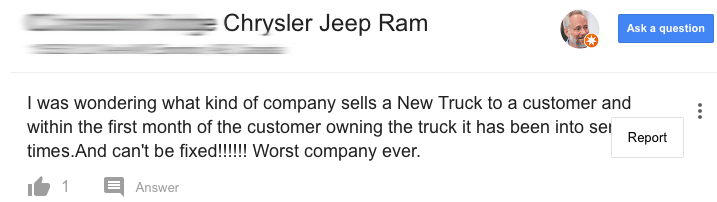
The silver lining
Not every client needs all aspects of the above plan but every client needs some aspects of it.
For example, a business with 1000’s of locations might skip the content plan, but monitoring and responding at scale would be critical. For businesses with fewer locations, the planning and posting content with lightweight monitoring might suffice for now.
This new feature should give brands pause. For a brand that has a number of locations, it has the potential to offer something akin to a “death by a thousand cuts”.
But in that cloud is a silver lining. For the forward thinking agency, it’s a new service that will help your clients and provide you with a new service offering. For the in-house brand SEO, it’s a concrete way to contribute to a positive image and facilitate the customer journey.
What to do
Google has succeeded in creating a new social conversation around locations. This is both exciting and scary.
Like any social environment, if it is positive when the crowd arrives to participate, they will typically behave positively. Likewise, if this new social context around your location is negative, then, more likely than not, new incoming users will follow the crowd into negativity.
According to my research, the bulk of pre-sale conversions are now occurring directly on your Google local result. Google Q&A has the ability to help the customer choose to do business with you or with someone else. As we have learned with reviews, ignoring this reality is not really an option.
The job of the agency in this brave new world is to defend the brand’s name and strive for increased conversions. Engaging Google Q&A head-on now is the best path forward.
Get up to speed
At GetFiveStars we have just published a whitepaper on Google Q&A that expands on ideas in this article and provides a guide to scaling your processes around this new feature.
Mike Blumenthal has worked in the online local search world since 2001. Many of you know him from his blog, Understanding Google Local and the local search training organization he helped co-found, LocalU.org.
Most recently Mike co-founded GetFiveStars, a feedback platform that focuses on helping business owners put reviews to work for their business. He was so annoyed at Google for releasing Google Q&A in such an unfinished, business-unfriendly state that he has spent the last four months working on a Google Question & Answers Monitoring feature for GetFiveStars.