The re-addition of business descriptions to Google My Business is a welcome change for agencies and businesses alike. Here guest blogger Ben Fisher takes you through the process of writing and submitting the perfect business description.
Google has been making big “updates” to Google My Business listings! These improvements are making Google My Business more and more appealing for both searchers and business owners.
No longer does your Google My Business (GMB) listing have to contain just the basic information about your business, like your company name, address, phone number, hours, and types of payments you accept. Your listing can now contain so much more!
Over the past few months Google has been adding so many cool features that it’s a little hard to keep up! (If you haven’t logged into your GMB dashboard lately, you should probably log in and see what’s going on.)
Recent updates to Google My Business:
- Posts
- Questions & Answers
- Booking
- Menus/Services
- Videos
- “Save” feature so a person can save a business’ Knowledge Panel to refer to later
- And much more…
Google My Business Q&A Example
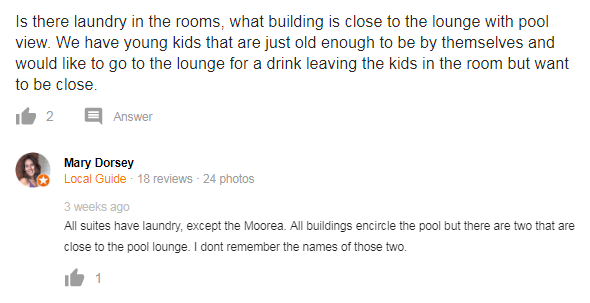
Google My Business “Save” Example
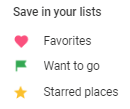
Despite all the cool new additions to Google My Business, there was still one BIG missing piece—a business description.
Up until a few years ago, when GMB and Google+ were “connected,” companies could add a detailed description about their business. (This was great because you could optimize your description for local keywords and include reasons why a local customer should stop by your place of business.)
When Google took that feature away, it was a blow to many business owners because they were no longer able to tell the searchers what their business was about—unless Google created an editorial summary (shown at the top of some Knowledge Panels and Map listings), an example of which is shown below.
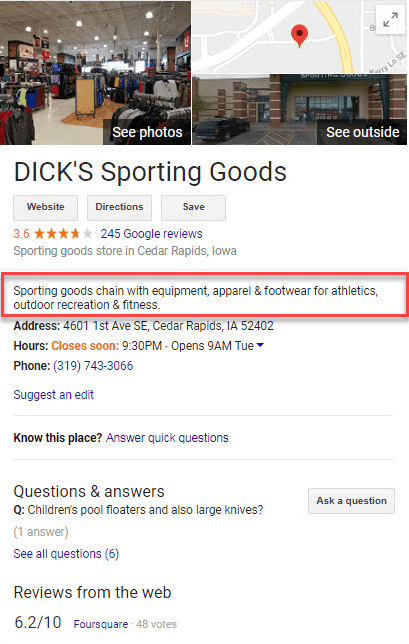
But recently Google made a Twitter announcement that made business owners jump for joy. Google My Business now has the ability for owners to add a business description!

Google My Business Description Guidelines
But before you put pen to paper (or your fingers to the keyboard), make sure you read over Google’s Business Description Guidelines. Google gives you a brief description of what you can and can’t include in your Description and then links to an even longer document that contains more detailed guidelines. It’s important you adhere to these rules because Google does review your business Description.
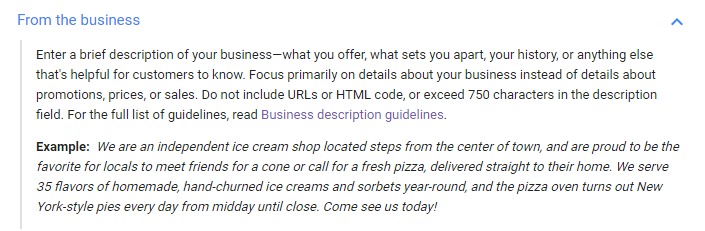
I recommend that you write out several versions of your business description so you can have a few backups just in case one is rejected by Google—or in case you feel one isn’t grabbing the attention of prospective customers and you want to switch the description out at some point. Be sure to read all the business description guidelines (shown below) so you know what you can (and can’t) include in your Google My Business Business Description.
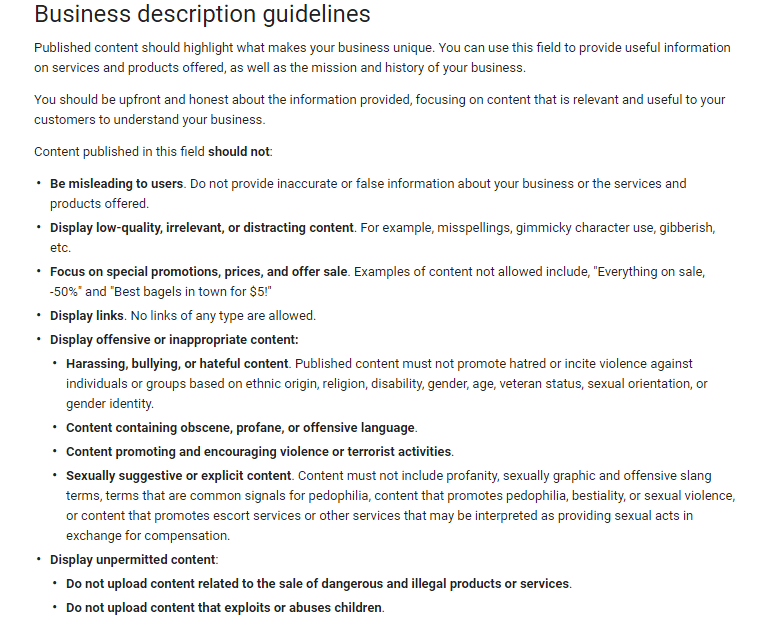
First, think about the one to two keywords you want to optimize your business description for. Make sure you use those keywords early in the paragraph and then talk about what makes your business stand out and explain why people should visit your business.
Tips for writing your Google My Business description
- Tell the visitor what differentiates your business from your competitors
- Do NOT add URLs/Links
- Don’t spam
- No keyword stuffing
- It’s okay to include an email address
- Including a phone number is fine
- Don’t waste space on statements like “Family Owned” or “Locally Owned” (few people really care about these types of things)
- Don’t pitch sales or special offers like 50% off (use GMB Posts for those types of special offers)
- DO NOT USE ALL CAPS
Adding the Business Description to Your Google My Business Listing
Adding a business description is very easy to do. Simply login to your Google My Business dashboard and click on your company’s listing.
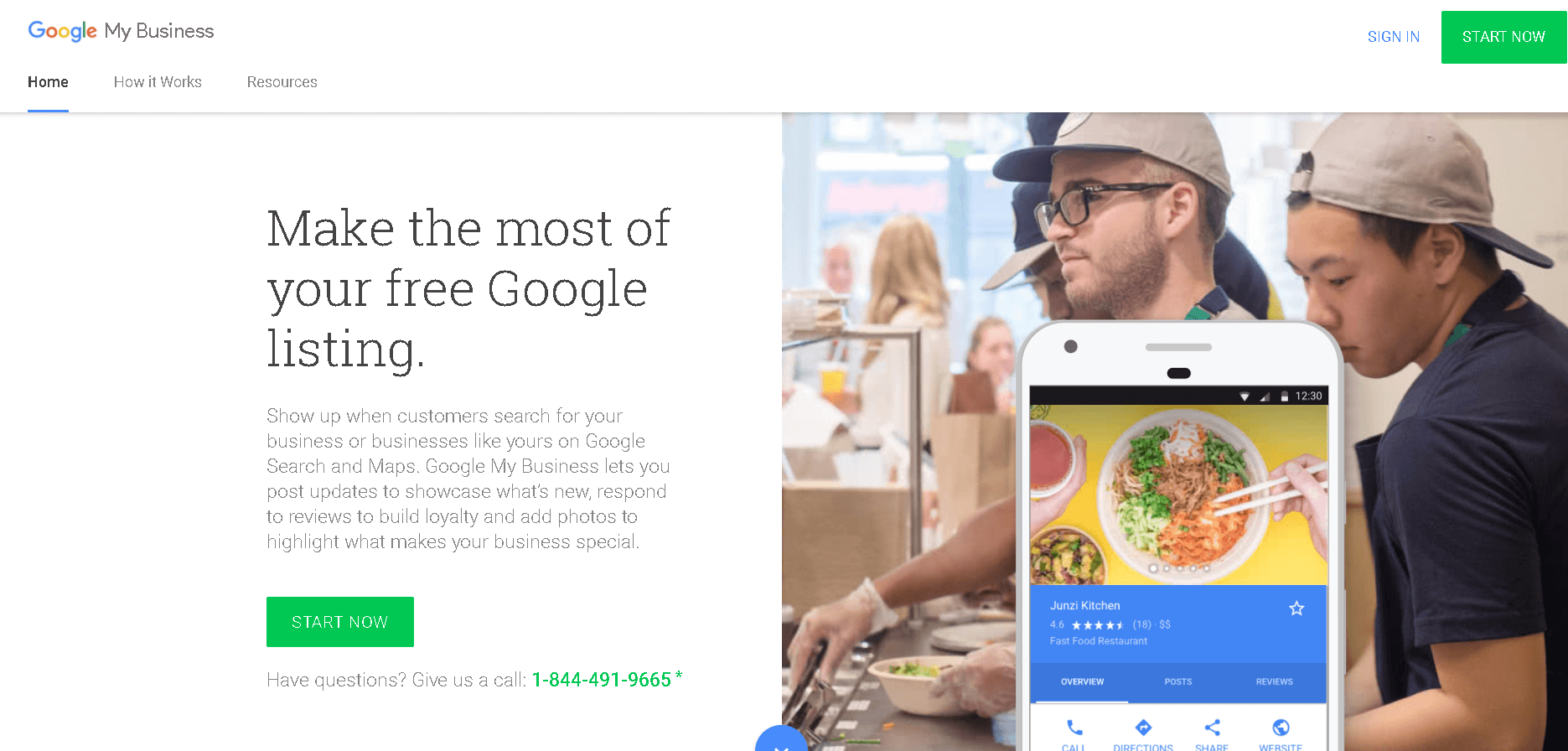
Once you’re in the main GMB dashboard area, click on Info and you’ll see the option to “Add business description”. Click on the pencil to edit your business description.
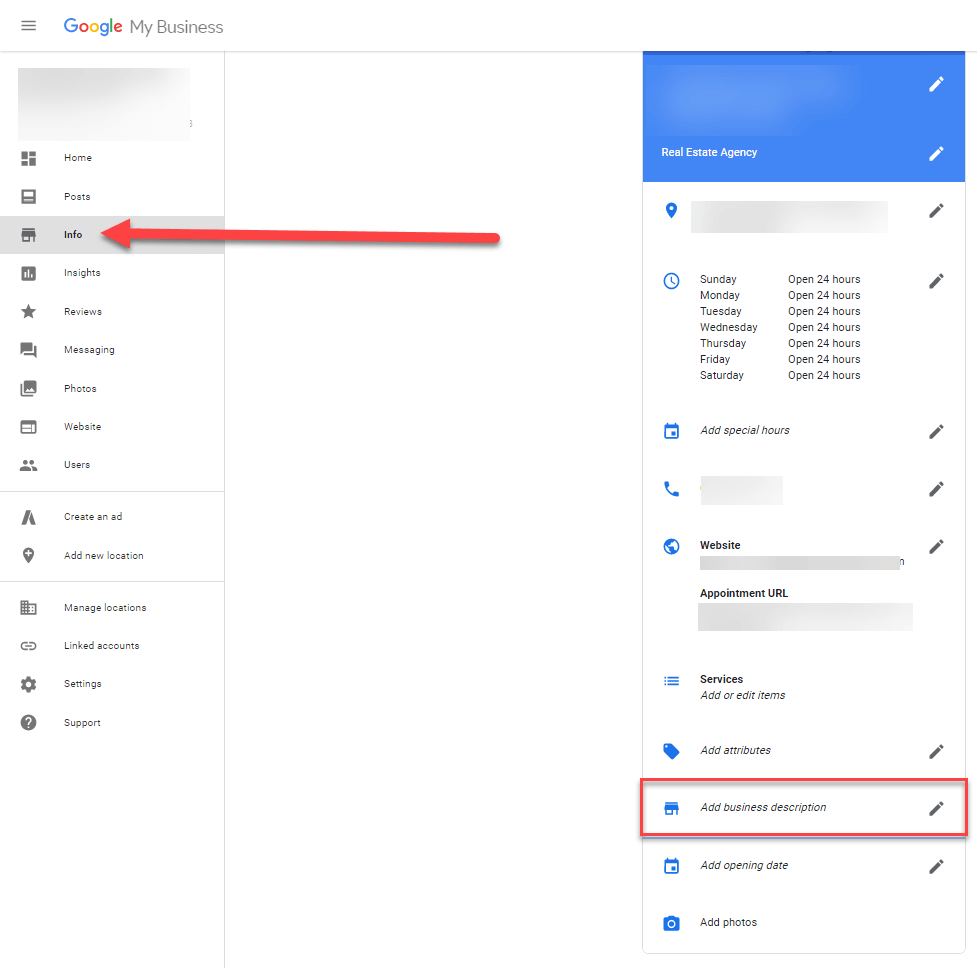
It’s here that you want to paste in the compelling business description you’ve written down in another document. Remember, the description gets cut off when it’s live on screen, so put the most important information towards the front of the Description.
We’re not sure if Google takes your company’s description into consideration when it comes to ranking factors, but if a searcher sees the words in your description they were searching for, that can only be a good thing, right? So it can never hurt to optimize anything you put online.
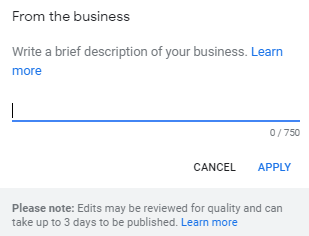
Remember, you only have 750 characters so every character counts. Just like you carefully craft your meta title and description tags for your website thanks to limited character counts, you need to take the same amount of care when writing your GMB business description. Only 250 characters will be displayed in the knowledge panel and then people will have to click to see the full description.
Once you have your GMB description inserted, click “Apply” and you’ll have to wait three days for Google to review and approve your description. When three days is up, check your Google My Business listing to see if your description is published. If it isn’t approved, double check to make sure you followed Google My Business guidelines. If your description doesn’t show up, visit the Google My Business Forum and post your details there and someone on the forum can usually assist you.
On desktop computers, the description is displayed in the company’s Knowledge Panel, towards the bottom:
[IMAGE MISSING]
On mobile devices, people must select the “About” tab to see the business’ description:
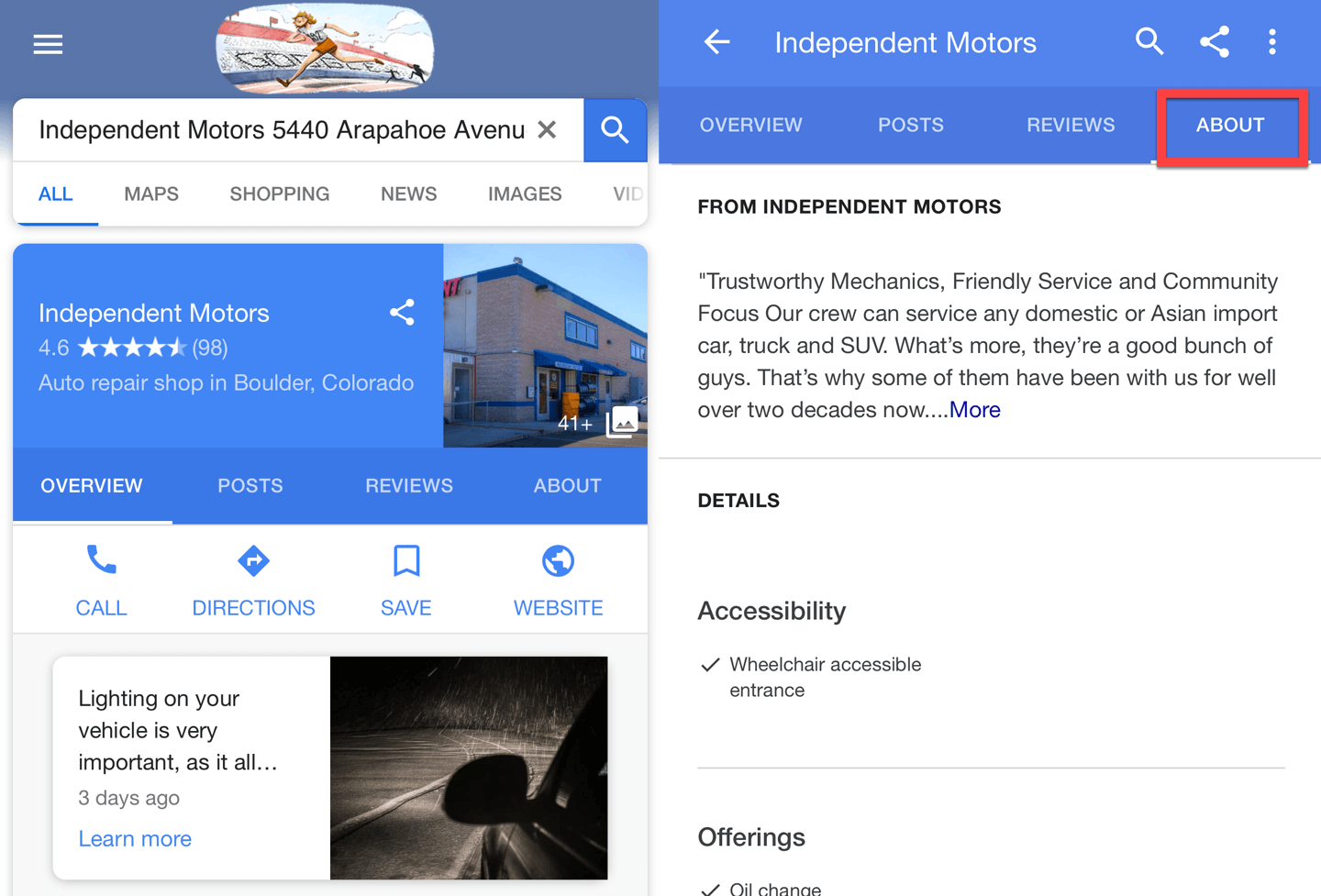
Agency Tips for Google My Business Descriptions
If you run a digital marketing agency and have chains as clients, Google My Business API 4.1 is available. It’s also a good idea to keep track of the descriptions you’re writing for clients. If you have multiple locations, you can even create a description boilerplate “template” you can use to help streamline the Description writing process.
Also be sure to mention the city in the description—it is always a good idea to local-optimize anything on your clients’ Google My Business listings. Keeping these descriptions in a spreadsheet can be an easy way to keep track of everything. As an agency, you must document everything you have on a client’s GMB listing—that way, if you want/need to make a change to see if it impacts rankings, you can refer back to what you had before.
Take Advantage of All That Google My Business Has to Offer
Google bringing back the business description is a BIG step in the right direction, and we should all be dancing in the streets. Be sure to take advantage of all the cool new additions that GMB has to offer; make your Google My Business listing stand out above your competitors and you’ll be a step ahead of them!
Ben Fisher is a Google Plus/Google My Business marketing maven and an experienced SEO veteran. He is a co-founder of Steady Demand, a company that works with agencies and businesses to develop and create engaging SEO and social media content. He can be reached on Twitter @TheSocialDude or @SteadyDemand.

