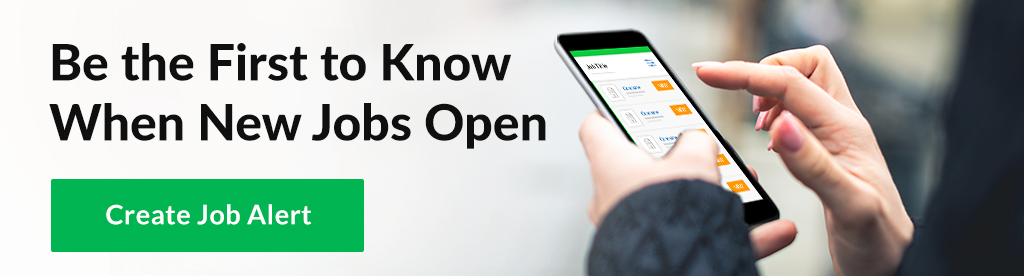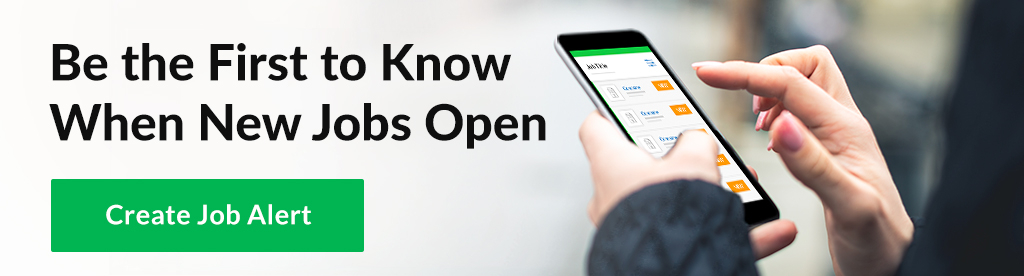Updating your LinkedIn profile can be a major stress point if you feel like it could alarm your boss or cause tension at work, however the truth of the matter is that you should never feel guilty about updating your professional profile. It’s common to feel like your boss might know or think that you’re looking for a new job, but there are simple ways to get around that issue. Here are some tips to help you update your LinkedIn profile without alarming your boss or sending out the wrong message.
Updating your profile doesn’t mean you’re unhappy at your job
The first thing to realize is that updating your LinkedIn profile or revamping your resume doesn’t automatically mean you’re unhappy in your current role. You might have recently taken on a big project that you want to acknowledge, or maybe it’s just been a while since you’ve freshened things up. Regardless of your reasoning, you have every right to update your professional documents and LinkedIn profile without feeling guilty or scared that a manager or boss might be unhappy.
If your boss gets that upset over a LinkedIn update, (updating your LinkedIn can be considered professional development) you probably aren’t working for someone who wants to see you succeed. If anything, your manager or boss should be thrilled that you want to highlight all that you’ve accomplished while working for them. Your success can reflect well on them and their leadership techniques.
Be transparent and acknowledge the update
If you’re concerned that a manager or boss might feel like you’re going behind their back, let them know that you’re updating your profile. By coming out and telling them that you’re planning on doing an update or revamp, there’s no way for them to feel like you were being dishonest or trying to hide it.
Swing by your boss’s desk or shoot them an email saying something along the lines of “I was looking at my LinkedIn profile, and I noticed that there are a lot of projects and responsibilities that I haven’t included, so I’m going to be adding some additional information in the next few days. I wanted to let you know because I don’t want any updates or changes to catch you by surprise.” This shows that you’re open and respecting your boss by giving them a head’s up for what they can expect.
You can even add something in about how they’ve made great opportunities available to you, and you want to reflect that on your LinkedIn profile.
If all else fails
If you still feel like the update might send off red flags to your boss, put it into perspective for them. A great way to phrase it is, “I always want our clients/candidates/partners to have the most updated information on their LinkedIn profiles so I can learn more about them, therefore I feel like I need to do the same in order to reflect that standard.”
Another great way to frame the LinkedIn update is this: “I’ve been afforded so many great opportunities in this role, and I want others to see that and be aware of the great opportunities that this company provides.”
Both of these statements articulate that you want to hold yourself to the same standard that you hold others to, and that you want to highlight the benefits of working for the company. This highlights how it will benefit you as well as benefit you clients/candidates/partners, which will in turn benefit your boss/company.
At the end of the day, you have control of the information you put out there, and you shouldn’t feel guilty or scared about updating your LinkedIn profile. If your superior is that upset about it, you may want to look into a new role where your boss/manager wants to actually see you succeed. If you are trying to update your LinkedIn profile without alarming your boss, be transparent about it, and frame it in a way that will benefit everyone. At that point you’ve made a conscious effort to be respectful of your peers and authority figures, and if they’re still upset, that’s on them.
Browse Open Jobs
Home >