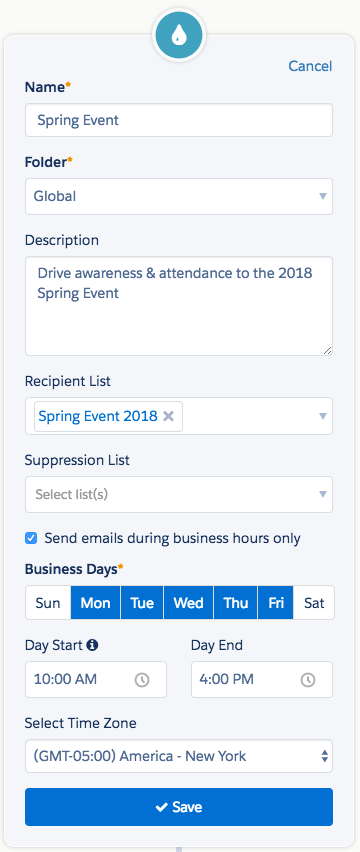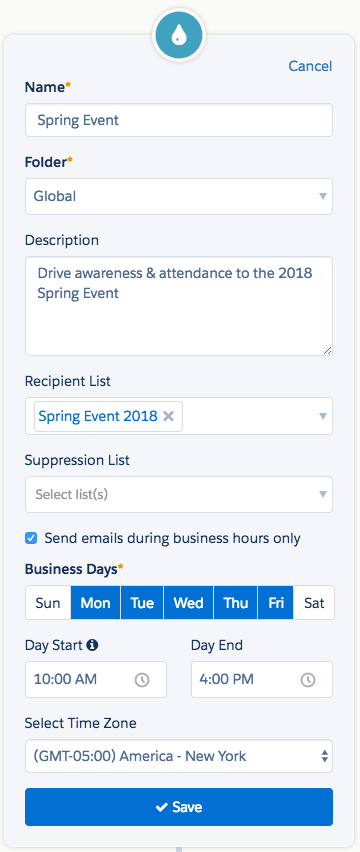Editor’s Note: We’re so pleased to announce two new features today! Don’t forget to find out more about multi-touch attribution as well!
We’re excited to announce two new, frequently requested feature enhancements for Engagement Studio: the ability to customize business hours on Engagement programs!
The ability to send emails during business hours only has always been available, which ensured that Engagement program emails send only Monday through Friday, from 10 am to 4 pm in the time zone selected for the specific program. With this new enhancement, selecting to “Send emails during business hours only” on Engagement programs allows you to select the days of the week and the window of time between 6 and 23 hours the program will respect as business hours. This functionality is specific to each program, not the account, so it is possible to have different business hours on different programs.
With the ability to customize business days and hours, you can use any combination of days to meet your business days. If your target audience is most engaged on Tuesday, Wednesday and Thursday between 8 am and 5 pm, select Tuesday, Wednesday and Thursday as the program’s business days and set the “Day Start” at 8 am and “Day End” at 5 pm, as well as the timezone the program should reference for sending.
Have you ever wanted to market to your prospects over the weekend? You now have the ability to select Saturday and Sunday as with your business hours without being required to allow sending through the entire week and at any time. If you want to maintain the standard business days of Monday through Friday, but want to reach prospects first thing in the morning when they’re opening their laptops and getting ready for the day, you could consider setting the program “Day Start” at 8 am.
In addition to the ability to customize the days and hours used for business hours on programs, testing programs will now respect the business hours set on the program. When testing, if a program is set to send emails on Monday, Wednesday and Friday and a prospect were to hit a non-scheduled send email step on Tuesday, the test would reflect that the email would send on Wednesday when sending is resumed. If a prospect hits a scheduled step, and the scheduled step is outside of business hours, the email will be skipped.
When trying out new customizable business hours, you’ll also want to be sure to leverage the enhancements for Engagement program report CSV exports. While it was possible to analyze email data in regards to sent, unique opens, unique clicks, click through rates, opt outs, bounce rates and skipped emails previously, the CSV export of an Engagement program report will now include:
- Program Summary including the program name, total number of prospects that have started the program, the total number of prospects who have completed the program and the completed percentage
- Email metrics include the name of the email, sent skipped, delivered, delivery rate, unique opens, open rate, unique clicks, click through rate, click to open ratio, opt outs, opt out rate, total hard bounce, total soft bounce, bounce rate and skipped
- Form & form handler data including the name of the forms and/or form handlers was well as the number of completions
- Landing page data including the name of the landing pages and the number of completions
- Custom Redirect data including the name of the custom redirects and the number of clicks
- File data including the name of the files and the number of downloads
To leverage this new report, navigate to any the report tab on any running or paused program, select “Tools,” then select the “CSV export.”
For more information on Engagement Studio, be sure to check out our Help Articles.
We look forward to hearing your feedback on these new enhancements, and as always, you can continue to share your feedback on our Idea Exchange.