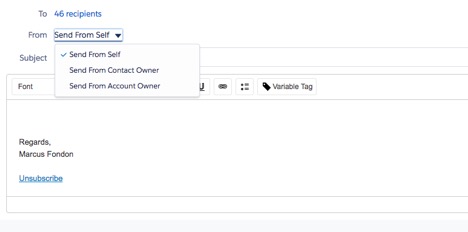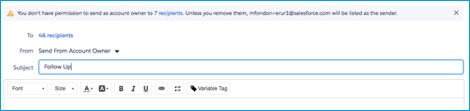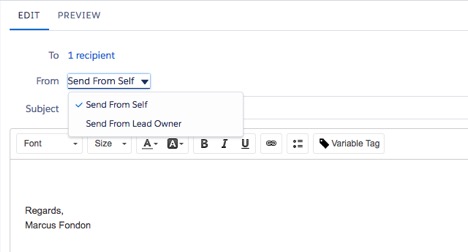Engage Send-on-behalf-of, allows users to send an Engage email from Salesforce using the from address of the lead, contact, or account owner. This allows sales teams to use a consistent point of contact when communicating by personalizing emails from the most recognized contact. With this new feature, sales reps can increase effectiveness of a campaign as recipients that receive an email from a known contact are more likely to open and engage with communications.
This awesome new feature comes with support for Account Teams in Salesforce, so sales teams can work even closer together and owners can be assured that only trusted account team members send emails on their behalf.
Select from the options to send as yourself, or from the contact or account owner.
User can click in to view recipients they don’t have permission to send on behalf of. Additionally, If account owner or contact owner is selected, a validation will run to make sure the sender is on the owner’s account team. Note: the validation is only run when you have the account teams permission enabled. Having account teams enabled is not necessary to use send-on-behalf-of, but Pardot has the option for it.
Select from the options to send as yourself, or from lead, contact, or account owner.
For more on Engage and its additional functionality, be sure to check out our Knowledge Base articles.
Have product feedback or feature requests? Share them on our Idea Exchange and check out suggestions from fellow customers.