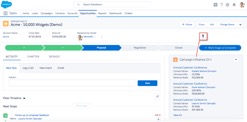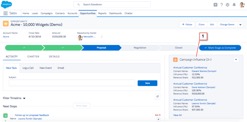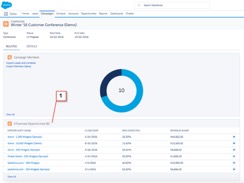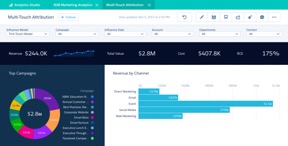In October 2017, right before Dreamforce, I was gearing up for my Pardot Specialist exam and trying my best to keep up with everything Pardot when I received an email announcing a new feature. It was Pardot’s Campaign Influence Attribution Models, and it was exactly what I’d been hoping for. This new feature helped you track the impact of your marketing efforts in Salesforce with Salesforce campaigns.
Now, I can already hear you thinking “But aren’t Pardot and Salesforce campaigns different?” The answer is: Yes! And that’s why this new feature was so exciting. With the Campaign Influence Attribution Models, you can align Pardot and Salesforce campaigns better than ever before. So hold onto your seat, I’m going to take you through what Campaign Influence Attribution Models are, what you’ll need to set them up, and demonstrate how they can revolutionize your Pardot and Salesforce instances.
What Do Campaign Influence Attribution Models mean for Pardot Users?
As a small business B2B marketer, most of my time is spent writing content, curating social posts, and creating mass emails. My role helps drive attendance to in-person events and webinars and generates new leads through our whitepapers. All of this can be tracked in Pardot but those efforts didn’t show well in Salesforce.
I’ve always been a little confused about the difference between Salesforce and Pardot campaigns and I know I’m not alone. Essentially, Salesforce campaigns allow you to track ALL touch points you’ve had with a lead or contact while Pardot campaigns allow you to track the FIRST touch point you had with a prospect. The creation of the Campaign Influence Attribution Models allows you to align your Salesforce and Pardot campaigns. It’s the ultimate answer to “which marketing efforts helped close this deal?”
Again, I can hear you thinking “Yes, but how?” Well here’s a real life example:
Jane comes to your website and downloads a whitepaper. She’s converted from a visitor to a prospect in Pardot and put into your Whitepapers campaign in Pardot. She’s also added to Salesforce as a lead. Through Pardot, you send her regular emails inviting her to webinars and sharing other relevant whitepapers. She attends the webinars and downloads a few of the whitepapers. After your latest webinar, she reaches out to get a quote and your team converts her in Salesforce. Your sales team leads her through the sales process and, eventually, wins a project with her.
In this example, Pardot would only show the original whitepaper she downloaded as her conversion point.
But with the Campaign Influence Attribution Models set up in Salesforce you can see all of the marketing efforts she interacted with, including the first touch (the whitepaper) and last touch (the webinar). You learn which marketing campaigns helped guide her through the process and helped close the deal.
Amazing, right!?
What You Need to Make it Work
This new feature is perfect for any marketer who wants more data about which marketing efforts influenced won opportunities. It’s also great for all Pardot users who have been frustrated with Salesforce and Pardot having different definitions of “campaign” and are looking to align them.
Just like anything within the Salesforce ecosystem, it’s going to be easiest to add to Salesforce if you’re following best practices and your instance is not heavily customized. Not to say it can’t be done, but you might need additional help. Here’s a list of what you need to be using in order to make this work for you:
- Salesforce Leads
- Salesforce Opportunities
- Salesforce Campaigns and Parent Campaigns
- Pardot Campaigns
What it’ll take for you to enable the Campaign Influence Attribution Models
I recently wrote a (very technical) step-by-step guide to setting up part of the Campaign Influence Attribution Models. While it’s not the most difficult feature to enable in Salesforce, you’ll want to make sure you involve your Salesforce admin.
Now you should know there are a few different options for the Campaign Influence Attribution Models. While I’ve outlined them below, you should expect general setup to take 1-5 hours with an experienced Pardot and Salesforce admin.
Your options for the Campaign Influence Attribution Models
When reviewing the set up documentation in Salesforce, you’ll notice there are two different attribution models you can enable. To help you understand both, and get a taste of the decision making power you’ll need to move forward, I’ve outlined both options below.
The Primary Model
Similar to how Pardot campaigns are set up, this attribution model shows you which marketing effort first influenced an opportunity. Once enabled, this will show you how much a campaign influenced an opportunity through a percentage. Out of the box 100% of the credit goes to the campaign first associated with an opportunity.
What you can see with this model:
Campaign Influence Object on the Opportunity: this shows you what all campaigns influenced the deal, assigning influence credit to each campaign. Again, out of the box this credit is 100% to the first campaign associated with the opportunity.
Influenced Opportunities on the Campaign
This feature allows you to look at the campaign and see all the opportunities it has influenced. This is one of my favorite features. I’ve used this to easily and quickly tell my boss and sales team what opportunities have been won from content I helped to create.
Campaign Statistic
This one you’ll need a Salesforce administrator to create the formula fields for, but now it’s possible to see all these great metrics with the Primary Model.
This is the feature most marketers will want to get their hands on! This model gives you the data on the first and last campaigns that influenced (“touched”) an opportunity. You’ll also get even touch data, meaning you can see what campaigns influenced an opportunity while it was in the sales pipeline. A heads up on this feature, you might need to reach out to your Salesforce Account Executive to have it made available to you (at no extra cost) before you can enable it.
What you can see with this model:
First, Last, and Even Touch Reporting – once enabled you’ll be able to set up reports and dashboards in Salesforce to help your team see how leads engaged throughout their journey with your company. We were most excited with our own Dashboard, which we set up to look just like this one pictured below, from the Pardot feature announcement.
Additional Options for Seeing Multi-Touch Attribution with Pardot data
Along with marketing automation, Pardot also offers a solution called B2B Marketing Analytics. Here you’ll combine marketing and sales data in one place to easily share insights. Recently, Pardot announced reporting features for multi-touch attribution on the B2B Marketing Analytics solution as well. Here’s what first touch reporting looks like on the solution.
Beautiful, isn’t it?
The power of Pardot – in Salesforce
The real proof is in the pudding. By setting up and using the multi-touch attribution options, my team and I have been able to change how marketing is perceived by other departments. While we’ve just started to use this data, it’s already been able to help our executive and sales teams better see the value in our marketing efforts, such as whitepapers and webinars.
But what I’m really excited about is that the Campaign Influence Attribution Models bring the power of Pardot closer to Salesforce. Our sales people can see campaign influence data in Salesforce contact records and I suspect this will be a launching point for many future conversations. I hope it can do the same for you.