After a brief delay (though Microsoft won’t confirm or deny this), Microsoft today announced that the Windows 10 April 2018 Update will be available as a free download to users worldwide on Monday, April 30, with the broader rollout starting May 8.
As with every Windows release, there’s plenty of new features, cosmetic tweaks and bugfixes here. But since Microsoft now tests all of these through its Windows Insider program ahead of the wider launch, there are no real surprises here (except for maybe the name, which is obviously not “Spring Creators Update”).
As Microsoft’s general manager for Windows product marketing Aaron Woodman told me ahead of today’s launch, the company sees this updates a continuation of the overall Windows 10 journey. According to Woodman, the overall idea behind this release was to ensure that “people can do their best work on Windows.”
“When you think about the release, there is a theme being pulled through,” he told me. “How do we help customers really get things complete and save time and be more efficient on Windows than on any other operating system.”
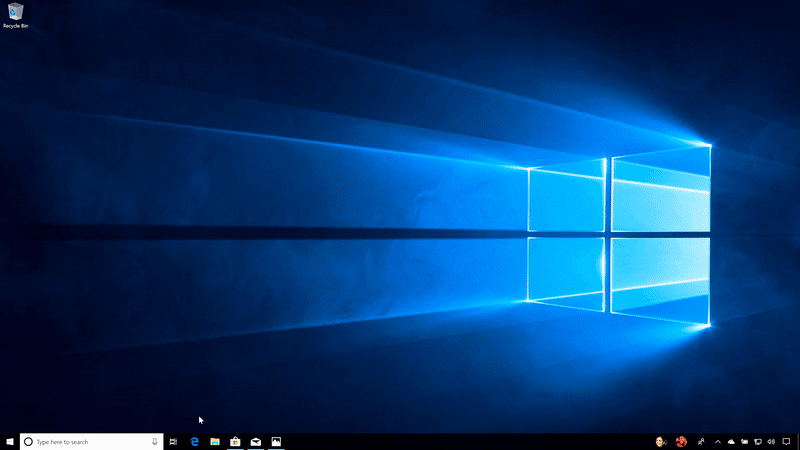
Indeed, after having used the update for a while now, it very much feels like Microsoft’s overall vision for Windows 10 is really coming together. The most obvious manifestation of that is the new Timeline feature, which is the highlight of the release. It was actually supposed to be in the Fall Creators Update from October 2017, but it simply wasn’t ready for a wider rollout then.
The overall idea here is simple: users now jump between desktop and mobile all day long, but it’s hard to pick up where you left off when you go back and forth between devices, even if you’re just talking about a desktop and a laptop. With Timeline, Windows 10 users get a view of their recent activity from the last 30 days, no matter whether that’s in Edge on Android or Office 365 on another Windows machine.
Timeline is built right into the existing task switcher and ideally it’ll allow you to, for example, jump right back into a document you were working on in the office when you get to your laptop at home. This feature has a lot of promise, but I haven’t actually found it all that useful yet, mainly because most developers have yet to support it. While Edge is a perfectly fine browser, I mostly use Firefox and Chrome, and those don’t appear in timeline yet. If you’re a heavy Office 365 users, though, this feature is likely a godsend.
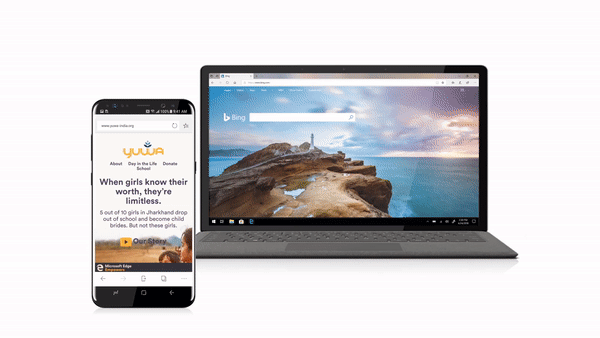
In Woodman’s view, Timeline is a good example for where Windows is going, though. “One of the big changes you see with Windows Timeline is that it embraces the end customer over the individual machine,” he told me.
Another major new feature Microsoft is highlighting is Focus Assist, which basically mutes notifications for you. You can set it to automatically mute notifications at specific times or turn it on at will. You can also choose to still receive calls and emails from specific people even when you are in focus mode. While this isn’t going to wow most people, it’s surely useful, especially if your company has adopted Slack or a similar tool that’s meant to make communications easier but mostly just leads to constant distractions. When you turn your notifications back on, Focus Assist will present you with a summary of what you’ve missed.
Also new is support for system-wide dictation. Microsoft isn’t putting this front and center with this release — and you’ll have to use the Windows Key+H shortcut to actually start it — but if that’s something you’ve always wanted, your time has come. Dictation will work in any text field.
Unsurprisingly, Microsoft is also launching an updated version of its Edge browser with this release. You can read more about that here, but the highlights of the updated Edge are full-screen support for books, PDFs and Reading View pages, as well as support for a new grammar tool that can analyze sentences for you. Also new is the ability to save your address and payment preferences to make filling out payment forms easier (something Chrome and others have long done), as well as the ability to print clutter-free versions of articles you are reading on the web.
Oh, and you can now finally mute noisy tabs, too!
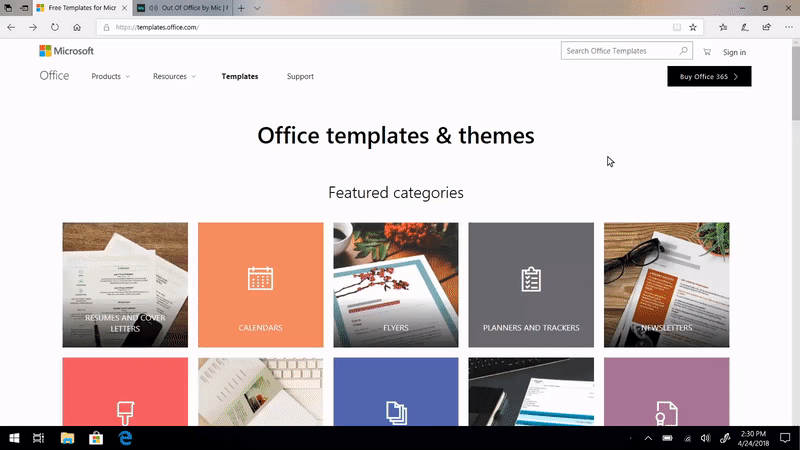
In addition to these consumer-centric features, the company is also announcing a number of features for Windows 10 business and enterprise users today. For the most part, these will make the life of IT admins easier. You can read more about those new features here.
As you can see, this isn’t a major overhaul of Windows 10 — and with the semi-annual updates, that’s no real surprise. As I noted above, it’s starting to feel like Microsoft’s overall vision for Windows 10 is coming into focus. Not everybody is going to love an operating system that increasingly relies on cloud services for some of its more advanced features (like Timeline), but that’s pretty much the way Microsoft is going here and that’s also where there is some obvious room for innovations.

